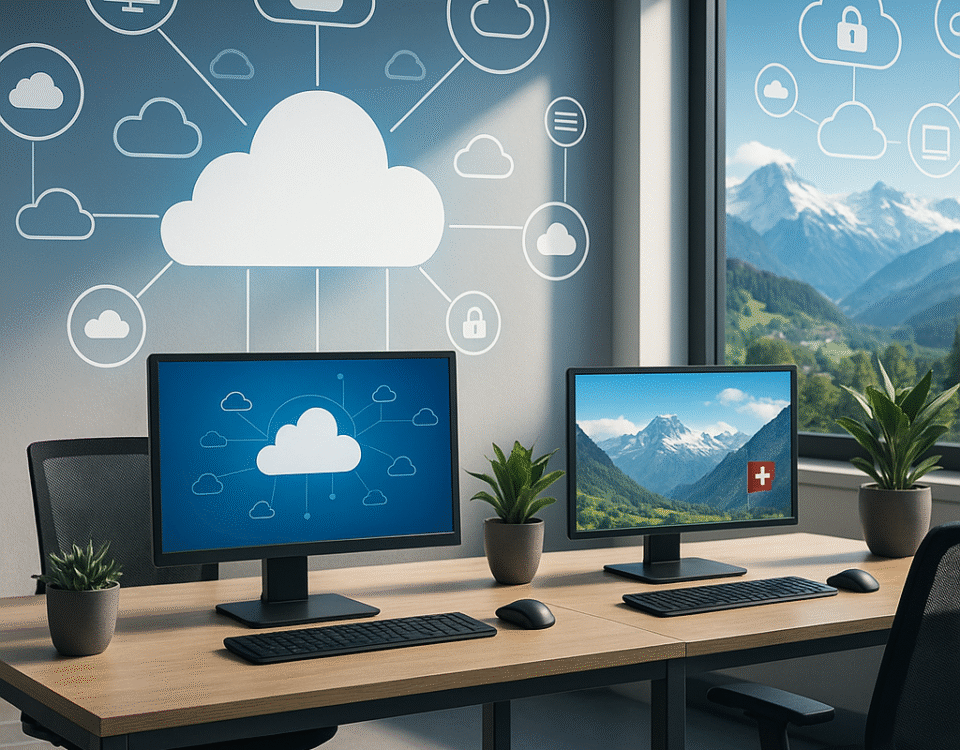Cloud solutions for SMEs: flexibility, security and efficiency from Switzerland
1. July 2025In today’s business world, every minute counts. Small and medium-sized enterprises (SMEs) in particular face the challenge of working efficiently with limited resources. This is exactly where Microsoft Power Automate comes in: It helps to automate repetitive tasks – quickly, securely and without programming knowledge.
In this article, we use real-life examples to show you how companies have been able to save time, reduce errors and modernize workflows with Power Automate.
What is Power Automate?
Power Automate is a tool from the Microsoft Power Platform that can be used to automate manual processes – for example through so-called “flows”. These can map simple tasks (e.g. automatic email notifications) or complex processes (e.g. approval processes, data integration between tools).
3 Automation in practice
 1. automated support logs with PCvisit & Dataverse
1. automated support logs with PCvisit & Dataverse
Problem:
An IT company receives daily support requests via PCvisit. The documentation of these cases was manually transferred to a database – a time-consuming and error-prone process.
Solution:
Using Power Automate, every email is automatically read by PCvisit. The relevant data such as ticket number, customer name, support duration and description are extracted and saved directly in Dataverse. This automatically creates a complete support log.
Advantage:

 2. automatic quotation generation & documentation
2. automatic quotation generation & documentation
Problem:
A sales employee creates quotations in Excel, then has to manually transfer them to the ERP and re-enter the data into the CRM.
Solution:
A flow takes over the entire process: as soon as a quotation is completed, the customer data, product configurations and price details are automatically transferred to the ERP and Dynamics 365. At the same time, the quotation is generated as a PDF and stored in the customer folder on SharePoint.
Advantage:

 3. vacation entries automatically in the calendar & team chat
3. vacation entries automatically in the calendar & team chat
Problem:
Vacation requests are submitted by e-mail and are often forgotten or not transferred correctly to the calendar.
Solution:
A Power Automate flow automatically creates a calendar entry from an approved request, informs the team via Microsoft Teams and updates a shared absence list.
Advantage:

Why automation is worthwhile for SMEs
- Scalability: Once flows have been created, they work regardless of the number of employees.
- Security: Processes are executed in a standardized and traceable manner.
- Productivity: Teams concentrate on the essentials instead of routine tasks.
Conclusion: Small automations – big impact
Just a few targeted automations can save hours of working time per week. Power Automate is a powerful tool for SMEs that want to work more efficiently, eliminate sources of error and network their IT intelligently.
 Curious?
Curious?
We will be happy to show you which processes in your company can be automated – whether accounting, support, sales or human resources.